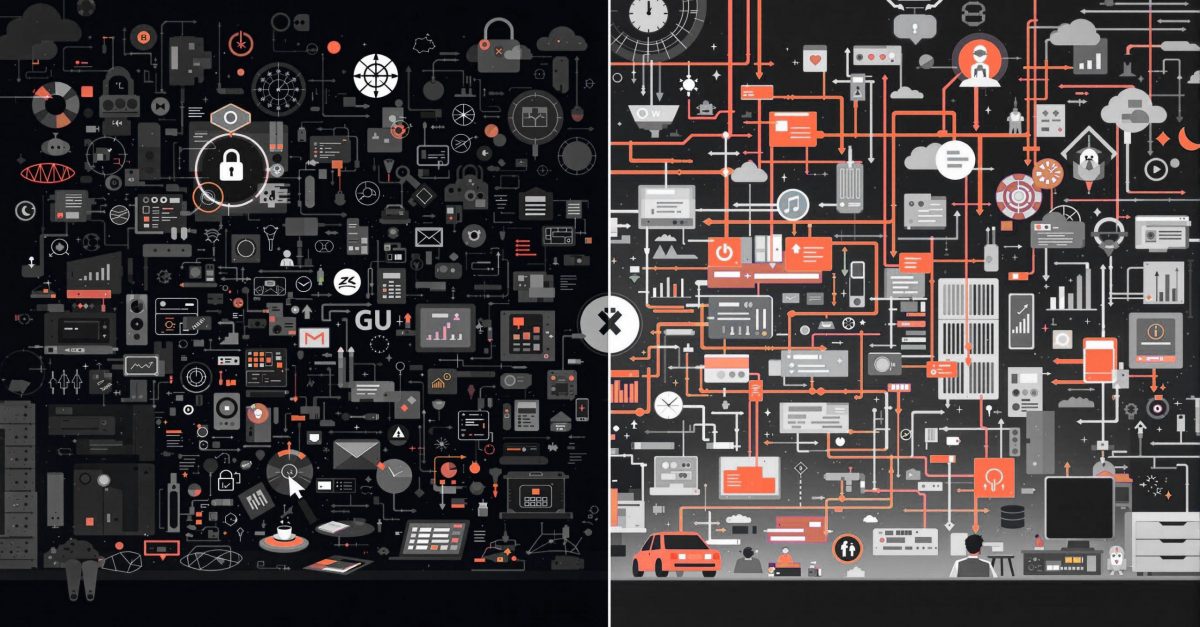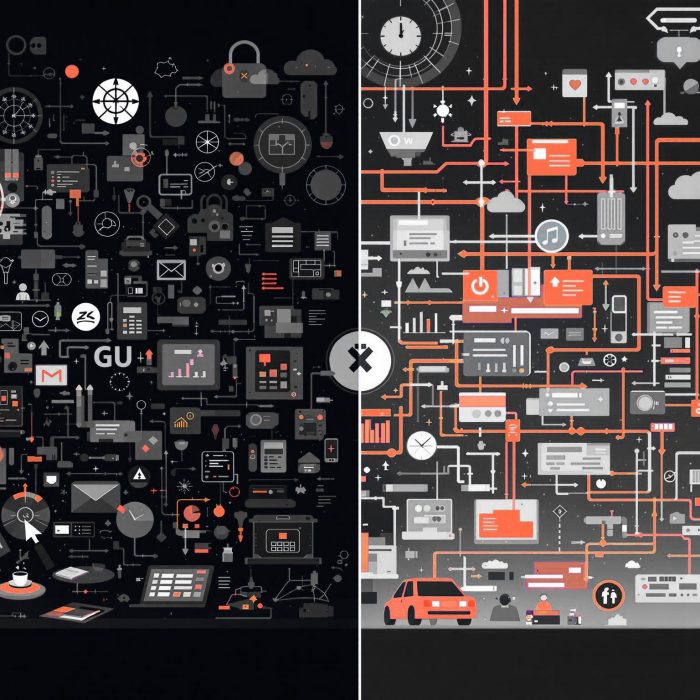Nobody wants to be the person who destroys productivity in the name of security. You know that removing permanent admin rights is the right move for your organization’s security posture, but you’re also aware that doing it wrong can create an avalanche of helpdesk tickets and angry users.
Zero standing privileges (the practice of removing permanent access and replacing it with just-in-time access) doesn’t have to be a nightmare. With the right approach, you can enhance security while improving your team’s workflow. Here’s how to get there without the drama.
Understanding What You’re Really Changing
Before diving into implementation, it helps to understand what zero standing privileges means for your IT environment. You’re not taking away users’ ability to do their jobs. You’re changing how they access elevated permissions from “always available” to “available only when needed.”
Implementing zero standing privileges is about replacing broad admin rights with targeted, time-limited elevation that’s fully audited. Users can still install software, modify system settings, and perform administrative tasks. They just need to request those permissions when they need them, rather than having them constantly available.
Phase 1: Discovery Phase
The biggest mistake organizations make is jumping straight into implementation without understanding what their users do with privileged access. This discovery phase prevents most of the problems you’ll encounter later and helps minimize risk during the transition.
Start by enabling logging on existing admin activity without changing any permissions. If you’re using Admin By Request’s Endpoint Privilege Management (EPM) solution, this is called Pre-Revocation Logging mode. If you’re using other PAM solutions, look for similar discovery features that track privilege usage without blocking it.
Run this discovery for at least two weeks, but ideally a month. You want to capture regular usage patterns, not just what happens during one specific project or deadline.
During discovery, pay attention to:
- Application patterns: Which applications are users running with admin rights? Are there specific times of day when admin activity spikes? Some applications might need admin rights for installation but not for daily use.
- User behavior: Who are your heaviest admin users? Which departments use admin rights in the most varied ways? This information helps you create appropriate user groups and policies.
- System dependencies: Are there applications that require admin rights for core functionality? Background services that need admin permissions? These might need special handling during implementation.
- Timing patterns: When do users perform admin tasks? If your developers typically install new tools first thing Monday morning, you’ll want approval workflows that can handle that efficiently.
The data from your discovery phase becomes the foundation for your implementation plan. Don’t rush through this step.

Phase 2: Planning Your Implementation Strategy
Once you understand how privileged access is currently used, you can plan an implementation that works with your organization’s actual needs rather than against them.
Start with user segmentation
Not all users have the same elevation needs, so they shouldn’t all have the same policies. Create groups based on job function and elevation patterns:
- Low-frequency users (most office workers) might only need occasional elevation for printer installations or software updates. These users work well with approval-based elevation requests.
- Moderate-frequency users (IT staff, some power users) need more regular elevation but can usually plan ahead. They benefit from a mix of pre-approved applications and streamlined approval processes.
- High-frequency users (developers, system administrators) need frequent elevation that can’t always be planned in advance. These users need either time-limited sessions or extensive pre-approval lists to maintain productivity while reducing the attack surface.
Choose your approval workflows carefully
The most secure approach isn’t always the most practical. If every software installation requires a 24-hour approval process, your users will find workarounds that bypass security entirely.
For most organizations, a hybrid approach works best:
- Automatic approval for applications that have been vetted for security. This covers most routine elevation needs without creating friction.
- Fast-track approval for known users during business hours. Your trusted IT staff shouldn’t wait 30 minutes to install a critical patch.
- Standard approval for unknown applications or after-hours requests. This catches potentially risky elevation while allowing urgent work to continue.
Ideally, your PAM solution should make this approval process as frictionless as possible. Look for solutions that offer real-time mobile notifications, so approvers can handle requests immediately rather than checking email hours later. Features like integration with team messaging platforms (Teams, Slack) and one-click approval buttons help maintain security without creating productivity bottlenecks.
Plan for the offline scenario
Not all elevation requests happen when users have internet connectivity. Field workers, remote employees with poor connections, and laptop users all need a way to get elevated access when they can’t reach your approval system.
PIN codes work well for this. When a user needs offline elevation, they can contact your helpdesk to get a one-time PIN that allows specific elevation requests. Each PIN is unique and can only be used once, maintaining security while enabling offline work.
Phase 3: Staged Rollout
Rolling out zero standing privileges to your entire organization at once is a recipe for chaos. A staged approach lets you identify and fix problems while they’re still manageable.
Start with a pilot group of willing participants
Choose users who understand the security benefits and are patient with teething issues. IT staff often make good pilot users because they can provide detailed feedback and help troubleshoot problems.
Run your pilot for at least two weeks to identify which applications need pre-approval rules, tune your approval workflows based on actual usage patterns, train your approval staff on the new processes, and document solutions to common problems that arise.
Expand to department-by-department rollout
Once your pilot group is running smoothly, expand to one department at a time. This approach lets you customize policies for different types of users while keeping problems isolated.
Start with departments that have predictable elevation needs. Accounting teams that mostly need elevation for software updates are easier to implement than development teams with constantly changing toolsets.
Save your most challenging users for last
Power users, developers, and system administrators often have complex elevation needs that require fine-tuned policies. Implementing their policies after you’ve gained experience with simpler users saves time and frustration.
Phase 4: User Communication and Training
The technical implementation is only half the battle. How you communicate the changes to your users often determines whether the rollout succeeds or fails.
Lead with the benefits
Users care about how changes affect their daily work, not about abstract security improvements. Frame zero standing privileges in terms that matter to them:
- “You’ll no longer need to remember to log out of admin accounts”
- “Software installations will be tracked automatically, making compliance audits simpler”
- “You can still do everything you need to do, just with better security”
Provide clear instructions for common scenarios
Create simple guides that show users exactly how to handle their most frequent elevation needs. Screenshots work better than text descriptions for GUI-based processes.
Cover the scenarios your discovery phase identified as most common:
- Installing approved software
- Modifying system settings
- Handling offline elevation requests
- What to do when an application is blocked
Set up multiple support channels
During the initial rollout, users will have questions that can’t wait for your normal ticket response times. Consider setting up:
- Dedicated chat channels for zero standing privileges questions
- Extended help desk hours during rollout phases
- Quick reference cards for common procedures
- FAQ documents that address the questions you’re getting

Managing Common Implementation Challenges
Even with careful planning, you’ll encounter predictable challenges during implementation. Being ready for them makes the difference between minor hiccups and major disruptions.
Application compatibility issues are the most common problem. Some older applications expect to always run with elevated permissions and don’t handle just-in-time elevation gracefully.
For these applications, you have several options:
- Create pre-approval rules that automatically elevate the application when launched
- Use application wrapping to handle elevation transparently
- Replace problematic applications with more security-friendly alternatives
- Create time-limited admin sessions for users who need to run multiple problematic applications
User resistance comes in many forms, but fear of change and past bad experiences with overly restrictive security tools tend to be main the driving factors.
Address fear of change with clear communication about what’s changing and what isn’t. Most users worry that they won’t be able to do their jobs effectively. Show them that the new system still lets them accomplish their tasks.
Address past bad experiences by demonstrating that your implementation is designed for usability. If users have dealt with privileged access management tools that made their jobs harder, they’ll be skeptical of any new security initiative. Quick approval times and sensible pre-approval rules help overcome this skepticism.
Approval workflow bottlenecks happen when you underestimate how many requests your approval staff will need to handle, especially during the initial rollout period.
Plan for higher request volumes during the first few weeks as users test the system and encounter applications that aren’t pre-approved yet. Consider temporarily adding approval staff or extending approval hours during rollout phases.
Monitor your approval metrics closely. If requests are sitting in queues for more than your target response time, you need to adjust staffing or approval criteria.
Fine-Tuning Your Implementation
Zero standing privileges isn’t a “set it and forget it” security control. Plan for ongoing optimization based on actual usage patterns and user feedback.
- Review your metrics regularly. Track approval response times, user satisfaction scores, and security incident rates. If approval times are creeping up, you might need more pre-approval rules or additional staff.
- Expand pre-approval lists based on usage data. Applications that approved repeatedly are good candidates for automatic pre-approval. Some PAM solutions have machine learning features to handle this for you.
- Adjust user policies as job roles evolve. The developer who needed extensive elevation permissions six months ago might now work primarily with cloud services that don’t require local admin rights. Regular policy reviews keep permissions aligned with actual job requirements.
- Stay responsive to user feedback. The users who initially complained about zero standing privileges often become the biggest advocates once the system is properly tuned. Listen to their suggestions for improving workflows and approval processes.
Measuring Success and Building Your Business Case
When you’re implementing zero standing privileges, you’ll likely need to justify the investment to leadership and demonstrate ongoing value to security teams. The good news is that a well-implemented zero standing privileges program delivers measurable benefits that directly impact your bottom line.
Your business case should focus on risk reduction and operational efficiency. Organizations with standing privileges face higher risks of lateral movement during security incidents, since attackers can use compromised admin accounts to access sensitive data across multiple systems. Zero standing privileges creates natural barriers that contain incidents and limit their scope.
Security metrics include reduced attack surface, decreased malware incidents that could lead to data breaches, and improved results during compliance requirements audits. Track elevation requests that were blocked because they involved suspicious applications or unusual usage patterns.
Operational metrics include reduced helpdesk tickets for administrative tasks, faster software deployment through streamlined approval processes, and improved audit trail quality.
User satisfaction metrics help you understand whether your implementation is sustainable long-term. Users who are happy with the system are more likely to follow procedures and less likely to look for workarounds.
Moving Forward
Zero standing privileges represents a fundamental shift in how organizations think about administrative access. It’s not just about removing permanent admin rights, it’s about creating systems that provide the access users need while maintaining the security your organization requires.
The organizations that succeed with zero standing privileges are those that approach it as a user experience challenge, not just a security implementation. When you design your system around how people actually work, you get both better security and higher user satisfaction.
Remember that implementation is just the beginning. The real value comes from ongoing optimization based on actual usage patterns and changing business needs. Done right, zero standing privileges becomes an enabler of both security and productivity, rather than a barrier to getting work done.